Studying at the Library
-
If you want to study without disturbance at Mariehamn City Library there are group and study rooms that you can book for free.
You can book the rooms via the Mariehamn City Library website. If you haven’t used the web service before, you will need to register to obtain your login details.
Mariehamn City Library online booking service
Some rooms can even be used after the library has closed. To learn more contact the library’s information desk.
-
In the coursebook library there are three desktop computers with headphones, a printer (for black and white printing only) and a scanner intended for use by the university’s students.
You can log in with your user account.
Borrow a Chromebook
As a student at the Åland University of Applied Sciences, you can also borrow a Chromebook to use in the library. The Chromebook can be borrowed on request from the library’s information desk with your library card.IT-support
In the event of technical problems, please contact the university’s IT Support, helpdesk@ha.ax.
NB: Concerning problems with the university’s photocopiers, printers and projectors as well as paper to photocopiers and printers, please contact fastighetsservice@ha.ax.
-
The university wireless network
You can log on to the university’s wireless network in the coursebook library. Login details are the same as for the wireless network in the university’s other buildings.
Mariehamn City Library wireless network
You can use Mariehamn City Library’s own wireless network Freespot Biblioteket when inside the library building.